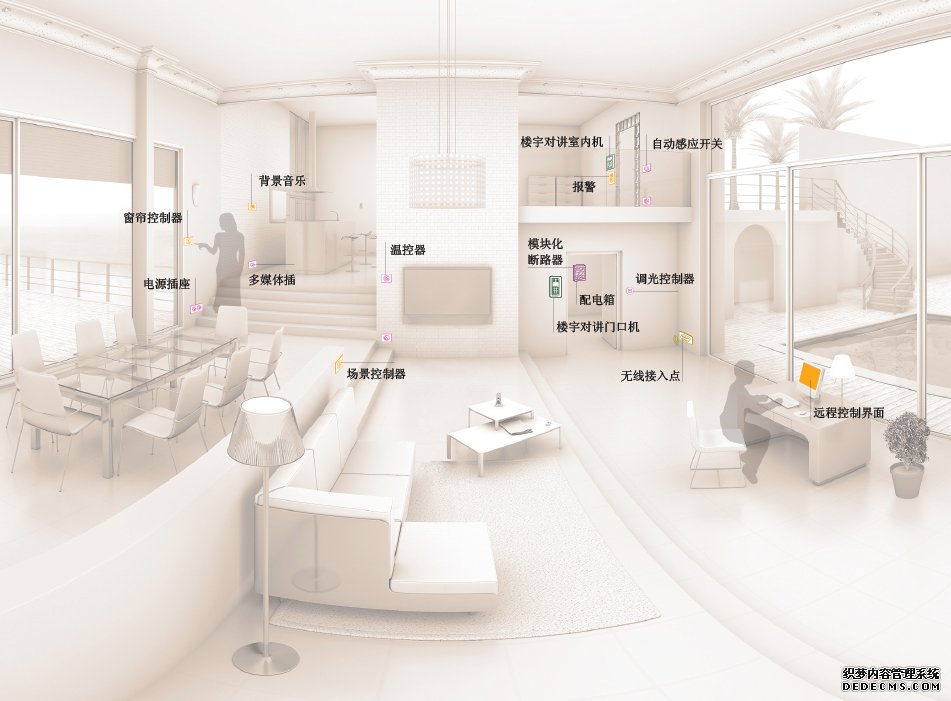Android包含了常用于嵌入式系統的SQLite,免去了開發者自己移植安裝的功夫。SQLite 支持多數 SQL92 標準,很多常用的SQL命令都能在SQLite上面使用,除此之外Android還提供了一系列自定義的方法去簡化對SQLite數據庫的操作。不過有跨平臺需求的程序就建議使用標準的SQL語句,畢竟這樣容易在多個平臺之間移植。
先貼出本文程序運行的結果:
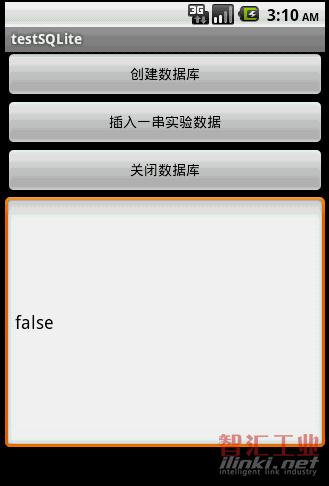
本文主要講解了SQLite的基本用法,如:創建數據庫,使用SQL命令查詢數據表、插入數據,關閉數據庫,以及使用GridView實現了一個分頁欄(關于GridView的用法),用于把數據分頁顯示。
分頁欄的pagebuttons.xml的源碼如下:
view plaincopy to clipboardprint?
<?xml version="1.0" encoding="utf-8"?>
<RelativeLayout xmlns:android="http://schemas.android.com/apk/res/android"
android:layout_height="wrap_content" android:paddingBottom="4dip"
android:layout_width="fill_parent">
<TextView android:layout_width="wrap_content"
android:layout_below="@+id/ItemImage" android:layout_height="wrap_content"
android:text="TextView01" android:layout_centerHorizontal="true"
android:id="@+id/ItemText">
</TextView>
</RelativeLayout>
<?xml version="1.0" encoding="utf-8"?>
<RelativeLayout xmlns:android="http://schemas.android.com/apk/res/android"
android:layout_height="wrap_content" android:paddingBottom="4dip"
android:layout_width="fill_parent">
<TextView android:layout_width="wrap_content"
android:layout_below="@+id/ItemImage" android:layout_height="wrap_content"
android:text="TextView01" android:layout_centerHorizontal="true"
android:id="@+id/ItemText">
</TextView>
</RelativeLayout>
main.xml的源碼如下:
view plaincopy to clipboardprint?
<?xml version="1.0" encoding="utf-8"?>
<LinearLayout xmlns:android="http://schemas.android.com/apk/res/android"
android:orientation="vertical" android:layout_width="fill_parent"
android:layout_height="fill_parent">
<Button android:layout_height="wrap_content"
android:layout_width="fill_parent" android:id="@+id/btnCreateDB"
android:text="創建數據庫"></Button>
<Button android:layout_height="wrap_content"
android:layout_width="fill_parent" android:text="插入一串實驗數據" android:id="@+id/btnInsertRec"></Button>
<Button android:layout_height="wrap_content" android:id="@+id/btnClose"
android:text="關閉數據庫" android:layout_width="fill_parent"></Button>
<EditText android:text="@+id/EditText01" android:id="@+id/EditText01"
android:layout_width="fill_parent" android:layout_height="256dip"></EditText>
<GridView android:id="@+id/gridview" android:layout_width="fill_parent"
android:layout_height="32dip" android:numColumns="auto_fit"
android:columnWidth="40dip"></GridView>
</LinearLayout>
<?xml version="1.0" encoding="utf-8"?>
<LinearLayout xmlns:android="http://schemas.android.com/apk/res/android"
android:orientation="vertical" android:layout_width="fill_parent"
android:layout_height="fill_parent">
<Button android:layout_height="wrap_content"
android:layout_width="fill_parent" android:id="@+id/btnCreateDB"
android:text="創建數據庫"></Button>
<Button android:layout_height="wrap_content"
android:layout_width="fill_parent" android:text="插入一串實驗數據" android:id="@+id/btnInsertRec"></Button>
<Button android:layout_height="wrap_content" android:id="@+id/btnClose"
android:text="關閉數據庫" android:layout_width="fill_parent"></Button>
<EditText android:text="@+id/EditText01" android:id="@+id/EditText01"
android:layout_width="fill_parent" android:layout_height="256dip"></EditText>
<GridView android:id="@+id/gridview" android:layout_width="fill_parent"
android:layout_height="32dip" android:numColumns="auto_fit"
android:columnWidth="40dip"></GridView>
</LinearLayout>
本文程序源碼如下:
view plaincopy to clipboardprint?
package com.testSQLite;
import java.util.ArrayList;
import java.util.HashMap;
import android.app.Activity;
import android.database.Cursor;
import android.database.SQLException;
import android.database.sqlite.SQLiteDatabase;
import android.os.Bundle;
import android.util.Log;
import android.view.View;
import android.widget.AdapterView;
import android.widget.AdapterView.OnItemClickListener;
import android.widget.Button;
import android.widget.EditText;
import android.widget.GridView;
import android.widget.SimpleAdapter;
public class testSQLite extends Activity {
/** Called when the activity is first created. */
Button btnCreateDB, btnInsert, btnClose;
EditText edtSQL;//顯示分頁數據
SQLiteDatabase db;
int id;//添加記錄時的id累加標記,必須全局
static final int PageSize=10;//分頁時,每頁的數據總數
private static final String TABLE_NAME = "stu";
private static final String ID = "id";
private static final String NAME = "name";
SimpleAdapter saPageID;// 分頁欄適配器
ArrayList<HashMap<String, String>> lstPageID;// 分頁欄的數據源,與PageSize和數據總數相關
@Override
public void onCreate(Bundle savedInstanceState) {
super.onCreate(savedInstanceState);
setContentView(R.layout.main);
btnCreateDB = (Button) this.findViewById(R.id.btnCreateDB);
btnCreateDB.setOnClickListener(new ClickEvent());
btnInsert = (Button) this.findViewById(R.id.btnInsertRec);
btnInsert.setOnClickListener(new ClickEvent());
btnClose = (Button) this.findViewById(R.id.btnClose);
btnClose.setOnClickListener(new ClickEvent());
edtSQL=(EditText)this.findViewById(R.id.EditText01);
GridView gridview = (GridView) findViewById(R.id.gridview);//分頁欄控件
// 生成動態數組,并且轉入數據
lstPageID = new ArrayList<HashMap<String, String>>();
// 生成適配器的ImageItem <====> 動態數組的元素,兩者一一對應
saPageID = new SimpleAdapter(testSQLite.this, // 沒什么解釋
lstPageID,// 數據來源
R.layout.pagebuttons,//XML實現
new String[] { "ItemText" },
new int[] { R.id.ItemText });
// 添加并且顯示
gridview.setAdapter(saPageID);
// 添加消息處理
gridview.setOnItemClickListener(new OnItemClickListener(){
@Override
public void onItemClick(AdapterView<?> arg0, View arg1, int arg2,
long arg3) {
LoadPage(arg2);//根據所選分頁讀取對應的數據
}
});
}
class ClickEvent implements View.OnClickListener {
@Override
public void onClick(View v) {
if (v == btnCreateDB) {
CreateDB();
} else if (v == btnInsert) {
InsertRecord(16);//插入16條記錄
RefreshPage();
}else if (v == btnClose) {
db.close();
}
}
}
/*
* 讀取指定ID的分頁數據
* SQL:Select * From TABLE_NAME Limit 9 Offset 10;
* 表示從TABLE_NAME表獲取數據,跳過10行,取9行
*/
void LoadPage(int pageID)
{
String sql= "select * from " + TABLE_NAME +
" Limit "+String.valueOf(PageSize)+ " Offset " +String.valueOf(pageID*PageSize);
Cursor rec = db.rawQuery(sql, null);
setTitle("當前分頁的數據總數:"+String.valueOf(rec.getCount()));
// 取得字段名稱
String title = "";
int colCount = rec.getColumnCount();
for (int i = 0; i < colCount; i++)
title = title + rec.getColumnName(i) + " ";
// 列舉出所有數據
String content="";
int recCount=rec.getCount();
for (int i = 0; i < recCount; i++) {//定位到一條數據
rec.moveToPosition(i);
for(int ii=0;ii<colCount;ii++)//定位到一條數據中的每個字段
{
content=content+rec.getString(ii)+" ";
}
content=content+"\r\n";
}
edtSQL.setText(title+"\r\n"+content);//顯示出來
rec.close();
}
/*
* 在內存創建數據庫和數據表
*/
void CreateDB() {
// 在內存創建數據庫
db = SQLiteDatabase.create(null);
Log.e("DB Path", db.getPath());
String amount = String.valueOf(databaseList().length);
Log.e("DB amount", amount);
// 創建數據表
String sql = "CREATE TABLE " + TABLE_NAME + " (" + ID
+ " text not null, " + NAME + " text not null " + ");";
try {
db.execSQL("DROP TABLE IF EXISTS " + TABLE_NAME);
db.execSQL(sql);
} catch (SQLException e) {}
}
/*
* 插入N條數據
*/
void InsertRecord(int n) {
int total = id + n;
for (; id < total; id++) {
String sql = "insert into " + TABLE_NAME + " (" + ID + ", " + NAME
+ ") values(''''''''" + String.valueOf(id) + "'''''''', ''''''''test'''''''');";
try {
db.execSQL(sql);
} catch (SQLException e) {
}
}
}
/*
* 插入之后刷新分頁
*/
void RefreshPage()
{
String sql = "select count(*) from " + TABLE_NAME;
Cursor rec = db.rawQuery(sql, null);
rec.moveToLast();
long recSize=rec.getLong(0);//取得總數
rec.close();
int pageNum=(int)(recSize/PageSize) + 1;//取得分頁數
lstPageID.clear();
for (int i = 0; i < pageNum; i++) {
HashMap<String, String> map = new HashMap<String, String>();
map.put("ItemText", "No." + String.valueOf(i));
lstPageID.add(map);
}
saPageID.notifyDataSetChanged();
}
}
(審核編輯: 智匯小新)
分享